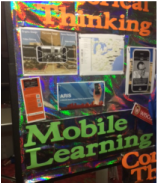Standard 6.1 Continuous Learning
Candidates demonstrate continual growth in knowledge and skills of current and emerging technologies and apply them to improve personal productivity and professional practice. (PSC 6.1/ISTE 6a, 6b)
Artifacts:
Reflection:
This artifact includes pictures and reflections on the ISTE Conference attended June 29 –July 1, 2014. I have attended and present at numerous training sessions and other conferences (GaETC, Vanguard, GCSS and NCSS) attended this past year for professional growth and development; however, the ISTE Conference will likely be the one which will have the most impact. My contribution was attending multiple sessions, engaging in the learning , networking with other teachers and colleagues, and documenting important learning points and links for future reference.
From learning new ways to incorporate Google Drive into my classroom to tips on how to be a strong tech coach, the conference allowed me to gather knowledge that will help both my personal productivity as well as improve my professional practices. The experiences which had the greatest impact on me were the student sessions, interacting with young students as they displayed their hard work and accomplishments in the use of technology in their learning. Students created turtle robots and tracked where a group of turtles moved across the Western Hemisphere. Or the group of students from Mexico who had created source for power and a farm for their school to develop a sustainable school and hope to expand to their village. It is these STEM types of activities which develop engaging learning environments for students.
The ISTE conference has enormous amount of information, strategies, resources and workshops on current and emerging technologies. It was hard to plan accordingly what seminars to attend. The sessions extend from hands on, sit and get and trade shows demonstrations, with the number of people attending you must have several options to attend during each time period.
I found new technologies and new ways to apply existing technologies to help meet the needs of students and teachers at my school. The artifact and reflection demonstrates my ability to apply knowledge and skills to improve personal productivity and professional practice. The new tools and skills I gained through this experience will impact school improvement, faculty development and student learning. I will further my work as a technology coach at my school through creating environments to share the knowledge and skills with my peers. I will incorporate these new digital tools skills into my students learning environments. This will impact student learning through building engagement and motivation at the same time building digital literacy. These impacts can be accessed through teacher observations and instructional planning and student assessments.
This artifact includes pictures and reflections on the ISTE Conference attended June 29 –July 1, 2014. I have attended and present at numerous training sessions and other conferences (GaETC, Vanguard, GCSS and NCSS) attended this past year for professional growth and development; however, the ISTE Conference will likely be the one which will have the most impact. My contribution was attending multiple sessions, engaging in the learning , networking with other teachers and colleagues, and documenting important learning points and links for future reference.
From learning new ways to incorporate Google Drive into my classroom to tips on how to be a strong tech coach, the conference allowed me to gather knowledge that will help both my personal productivity as well as improve my professional practices. The experiences which had the greatest impact on me were the student sessions, interacting with young students as they displayed their hard work and accomplishments in the use of technology in their learning. Students created turtle robots and tracked where a group of turtles moved across the Western Hemisphere. Or the group of students from Mexico who had created source for power and a farm for their school to develop a sustainable school and hope to expand to their village. It is these STEM types of activities which develop engaging learning environments for students.
The ISTE conference has enormous amount of information, strategies, resources and workshops on current and emerging technologies. It was hard to plan accordingly what seminars to attend. The sessions extend from hands on, sit and get and trade shows demonstrations, with the number of people attending you must have several options to attend during each time period.
I found new technologies and new ways to apply existing technologies to help meet the needs of students and teachers at my school. The artifact and reflection demonstrates my ability to apply knowledge and skills to improve personal productivity and professional practice. The new tools and skills I gained through this experience will impact school improvement, faculty development and student learning. I will further my work as a technology coach at my school through creating environments to share the knowledge and skills with my peers. I will incorporate these new digital tools skills into my students learning environments. This will impact student learning through building engagement and motivation at the same time building digital literacy. These impacts can be accessed through teacher observations and instructional planning and student assessments.