Let's Get Personal : Use of Office 365 and Creation of Digital Student Portfolios
In this session, the participants will learn how to use Microsoft Office 365 tools in the classroom to create Digital Student Portfolios. The session will explore how Microsoft Class Notebooks can be used in the classroom and how incorporating other applications Class Notebook can be used as a venue for students to build Digital Portfolios.
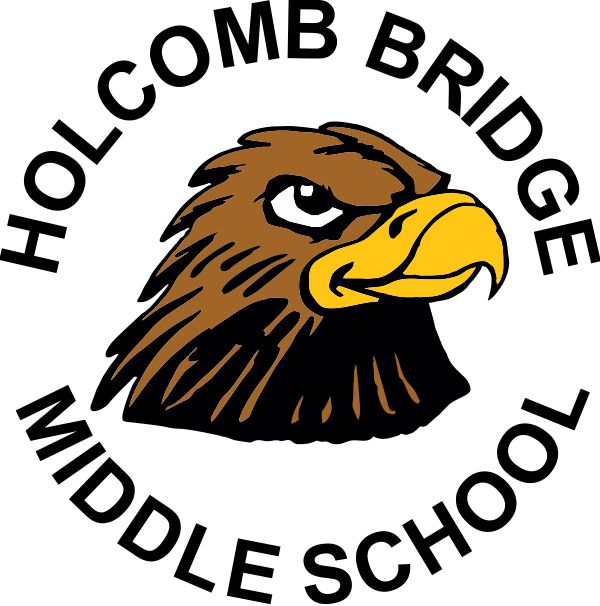
Christa Evans Heath
Holcomb Bridge Middle School
Alpharetta, Georgia
Holcomb Bridge Middle School
Alpharetta, Georgia
